J7 FRP BYPASS.
SAMSUNG J7 NXT FRP UNLOCK WITHOUT PC ,
J7 REMOVE GOOGLE ACCOUNT, J7 FRP BYPASS.
1-
👉DOWNLOAD THE SAMSUNG DRIVER FOR FLASHING, CONNECTIVITY WITH PC.
usb drive
2-
👉HOW TO RESET ALL DATA FROM SETTING OF ALL ANDROID PHONE .
3-
👉 HOW TO REMOVE GOOGLE ACCOUNT ALL ANDROID MOBILE DEVICES,
Firmware flashing help watch picture below:👇
What You shall Need for flashing Samsung mobile:
- A Samsung phone or tablet
- A Windows desktop or laptop
- A USB cable
Step by step Odin tool flashing:
1 -download Samsung flashing driver and install.
2- download required Samsung phone firmware.
3- download odin latest version.
4- power off phone when phone turned off position ,
then press volume down+ home key + power key. when you see Samsung logo release power key by pressing volume down an home key continuously. you see mobile mobile in download mode now release all keys.
5-now open odin and put all file one by one just as you see in picture.
- BL: the boot loader file.
- AP: “Android partition
- CP: the modem firmware.
- CSC: “Consumer software customization
6- insert cable in to phone , then press flash tab.
7- after some time your mobile complete flash .
8- after complete the process follow the instructions on mobile screen.
#mobile software,
#mobile software course,
#mobile software training,
#mobile software oppo,#mobile software flashing,
#mobile software complete course,
#mobile software course in urdu,#mobile unlock software,
#mobile solution, #mobile hardware repairing course,#mobile hardreset,
#frp a7 google account bypass, #frp a7,
#mobile軟件, #Mobile ruǎnjiàn, # logiciel mobile,

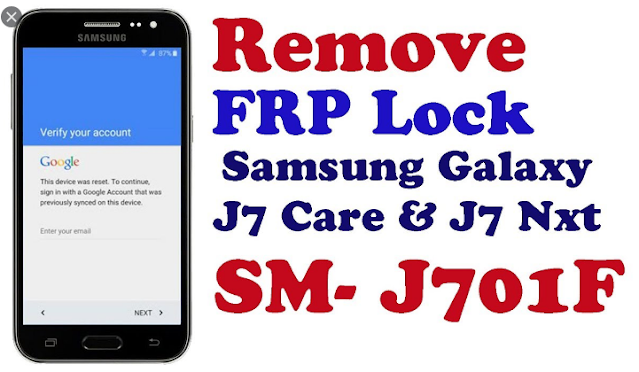



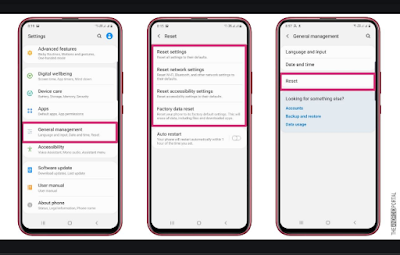
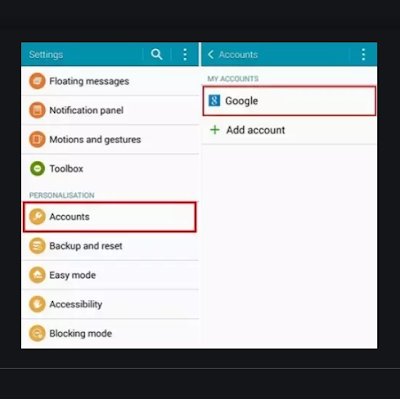


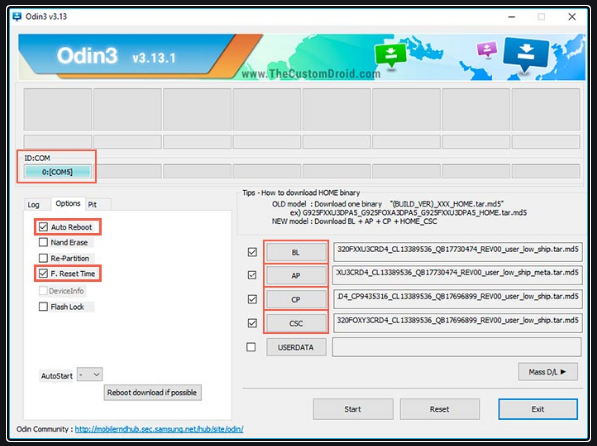



0 Comments