- Download Samsung Galaxy A20 Firmware Flash File and learn how you can use this firmware file to restore your MOBILE having same model and same binderies version file.
- You can use this firmware file to restore Samsung Galaxy A20 downgrade or upgrade
- You can use it to reset Samsung Galaxy A20 lock screen, fix boot loop .
- In these files you can easy root the that phones, and remove frp and change are repair imei , mac address.
- Full flash if your mobile hang on logo or any function didn't work properly.
- For flashing your Samsung mobile phone some free compatible free tool and devices are given below.
FIRMWARE INSTALL SPORTED DEVICES AND TOOL:
- ODDIN TOOL, LINK
- UMT DONGLE, LINK
- CHIMERA TOOL, LINK
- Z3X BOX , LINK
Downloads and requirements:
1- Same mobile file with same binary version
2- Mobile USB ,PC connectivity driver
3- Best data transfer cable
4- PC having any windows operating systems.
SAMSUNG GALAXY A20 android 10 free updated firmware.
SM-A205F u7: download link
SM-A205F u6: download link
SM-A205F u5: download link
SM-A205F u4: download link
SM-A205F u3: download link
SM-A205F u1: download link
SM-205G u7: download link
SM-205G u6: download link
SM-205G u5: download link
SM-205G u4: download link
SM-205G u3: download link
SM-205G u2: download link
SM-205G u1: download link
SAMSUNG GALAXY A20 android 9 pie free updated firmware.
SM-A205F u7: download link
SM-A205F u6: download link
SM-A205F u5: download link
SM-A205F u4: download link
SM-A205F u3: download link
SM-A205F u1: download link
SM-205G u7: download link
SM-205G u6: download link
SM-205G u5: download link
SM-205G u4: download link
SM-205G u3: download link
SM-205G u2: download link
SM-205G u1: download link
What You shall Need for flashing Samsung mobile:
- A Samsung phone or tablet
- A Windows desktop or laptop
- A USB cable
Step by step Odin tool flashing:
1 -download Samsung flashing driver and install.
2- download required Samsung phone firmware.
3- download odin latest version.
4- power off phone when phone turned off position ,
then press volume down+ home key + power key. when you see Samsung logo release power key by pressing volume down an home key continuously. you see mobile mobile in download mode now release all keys.
5-now open odin and put all file one by one just as you see in picture.
- BL: the boot loader file.
- AP: “Android partition
- CP: the modem firmware.
- CSC: “Consumer software customization
6- insert cable in to phone , then press flash tab.
7- after some time your mobile complete flash .
8- after complete the process follow the instructions on mobile screen.


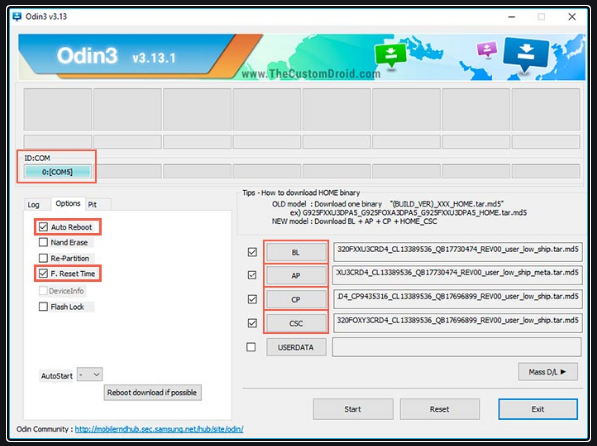





0 Comments