Samsung A02s SM-A025G Flash File
Samsung Galaxy A02s SM-A025G firmware all version,
Samsung’s smartphone are primarily divided into four core series. It launches just for Galaxy S and Galaxy Note series. Premium mid-range devices are launched as part of the Galaxy A series. The Galaxy M series, Galaxy j series ,Samsung galaxy tabs, and Galaxy F series.
Samsung A02s SM-A025G Flash File ARE OBTAINED VARIOUS PAID PLATFORMS CHIMERA TOOL, Z3X TOOL, HELAB TECH , SAM MOBILE , GEM MOBILE, GSM FORUM , ANDROID HOST ,AND BRAND OFFICIAL WEBSITES. AND UPLOADED IN GMAIL DRIVE , LINK PROVIDED YOU FREE.
Samsung A02s SM-A025G Flash File,
U1, U2, U3, U4, U5, U6, U7, U8,
Samsung A02s SM-A025G COMBINATION FILE
Samsung A02s SM-A025G ROOT METHOD
- TWRP , MAGISK MANAGER
- CF AUTO ROOT METHOD
- EFTSU METHOD FOR ROOT
Samsung Galaxy A50 SM-505FM IMEI REPAIR SOLUTION
👎👎👎👎👎👎👎👎👎👎👎👎
FIRMWARE INSTALL SPORTED DEVICES AND TOOL:
ODIN
VIDEO TUTORIAL + FRP SOLUTION + LATEST SETUP
CHIMERA TOOL
VIDEO TUTORIAL + CRACK SETUP + LATEST SETUP
Z3X TOOL PRO
VIDEO TUTORIAL + CRACK SETUP + LATEST SETUP
UMT PRO & AVENGER BOX
VIDEO TUTORIAL + CRACK SETUP + LATEST SETUP
Downloads and requirements:
1- Same mobile file with same binary version
2- Mobile USB ,PC connectivity driver
3- Best data transfer cable
4- PC having any windows operating systems.
FLASH INSTRUCTIONS:
1. Choose correct flash file(s).
2. If you have (PIT) file chosen, then you must check "Re partition"Tab.
3. Check flashing options if needed (Re-partition, EFS clear, Boot update).
4. Power on the phone in download mode (turn off phone, press vol.down + home + power).
5. Connect the phone to PC with original USB cable, install drivers if already not installed.
6. Press "Flash" button.
UNLOCK INSTRUCTIONS:
1. Power on the phone.
2. Type *#0808# and select "DM+MODEM+ADB".
3. Type *#9090# and select "DM/DUN over HSIC".
Or use "Activate Diag" function from "Repair" tab.
4. Connect the phone to PC with USB cable, install drivers if needed.
5. Select diagnostic port in port settings tab.
6. Press "Unlock" button for direct unlock.
What You shall Need for flashing Samsung mobile:
- A Samsung phone or tablet
- A Windows desktop or laptop
- A USB cable
Step by step Odin tool flashing:
1 -download Samsung flashing driver and install.
2- download required Samsung phone firmware.
3- download odin latest version.
4- power off phone when phone turned off position ,
then press volume down+ home key + power key. when you see Samsung logo release power key by pressing volume down an home key continuously. you see mobile mobile in download mode now release all keys.
5-now open odin and put all file one by one just as you see in picture.
- BL: the boot loader file.
- AP: “Android partition
- CP: the modem firmware.
- CSC: “Consumer software customization
6- insert cable in to phone , then press flash tab.
7- after some time your mobile complete flash .
8- after complete the process follow the instructions on mobile screen.
MOBILE SOFTWARE FREE COURSE CLICK THE LINK BELOW:
WE GET PAID COURSE AND PROVIDE YOU FREE FOR ONLINE EARNING FREE COURSE DOWNLOAD VISIT :
👇👇👇👇👇👇👇👇👇👇
THANKS FOR VISIT MY WEBSITE
SPECIAL TAGS FOR YOU
samsung A02s frp flash file,
SAMSUNG A02S COMBINATION FILE,
#Download Samsung Galaxy A02sSM-A025G firmware all version,
#Samsung A02sSM-A025G Flash File,
samsung A02s flash file without password, Samsung Firmware Download Free,

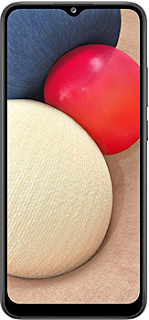
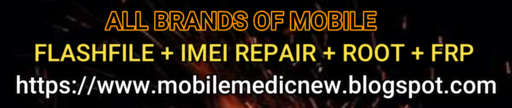






3 Comments
good Work that you have done..good job keep it up
ReplyDeleteChimera Tool Crack Premium
Samsung A02S Sm-A025G Flash File >>>>> Download Now
Delete>>>>> Download Full
Samsung A02S Sm-A025G Flash File >>>>> Download LINK
>>>>> Download Now
Samsung A02S Sm-A025G Flash File >>>>> Download Full
>>>>> Download LINK I7
thanks for sharing this blog!
ReplyDeletehttps://crack-links.com/wondershare-dr-fone-crack/