Download the latest version of Windows10
If you currently using Windows 7 and you want to switch from another operating system windows 10. It is possible to do so. But there are maybe some configurations steps. Then download the latest version of Windows 10 below and install the Windows updates version 10.
Windows 10 System Requirements:
processor: Core2Du or Higher processor.
Ram: 2GB or Above.
Space: 20GB Minimum.
Direct X: Direct X9.
Display: 800*600
Requirements to make a bootable ISO file.
To convert the ISO file we should be must have a small software to make ISO file bootable its name is Rufus.
Click Below Download Button.

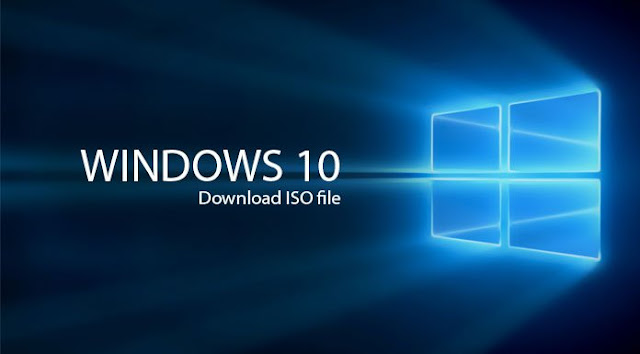
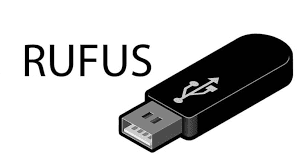






0 Comments