Best Free Software for PC 2023,
Introduction
In today's digital age, finding the right software for your PC can be a daunting task. With so many options available, it's important to identify the best free software that meets your needs while providing a seamless user experience. This comprehensive guide aims to help you discover and utilize the top free software applications for your PC, empowering you to maximize productivity, enhance creativity, and simplify everyday tasks. Whether you're a student, a professional, or simply an avid computer user, this article will equip you with the essential tools to optimize your PC experience.
1. Office Suites for Enhanced Productivity
1.1 LibreOffice
LibreOffice is a powerful open-source office suite that rivals many paid alternatives. It provides a comprehensive set of applications, including a word processor, spreadsheet software, presentation creator, and more. With its user-friendly interface and compatibility with various file formats, LibreOffice allows you to create, edit, and share documents effortlessly.
1.2 Google Docs
Google Docs offers a cloud-based solution for creating and collaborating on documents. With real-time editing capabilities and seamless integration with other Google services, it's an excellent choice for users seeking a collaborative office suite. Furthermore, Google Docs provides automatic cloud backup, ensuring your files are safe and accessible from anywhere.
2. Graphic Design and Photo Editing,
2.1 GIMP
GIMP (GNU Image Manipulation Program) is a feature-rich and free alternative to expensive graphic design software. With a wide range of tools and filters, GIMP allows you to edit photos, create stunning visuals, and enhance digital artwork. Its intuitive interface and extensive documentation make it an excellent choice for beginners and professionals alike.
2.2 Canva
Canva is a user-friendly online graphic design platform that simplifies the creation of eye-catching visuals. It offers a vast collection of templates, stock photos, and illustrations, enabling users to design professional-looking graphics effortlessly. Canva is ideal for social media graphics, presentations, posters, and much more.
3. Multimedia and Entertainment
3.1 VLC Media Player
VLC Media Player is a versatile media player that supports a wide range of audio and video formats. It offers advanced features like customizable equalizers, subtitle synchronization, and streaming capabilities. With its lightweight design and cross-platform compatibility, VLC Media Player is an essential tool for enjoying multimedia content on your PC.
3.2 Audacity
Audacity is a free and open-source audio editing software that empowers users to record, edit, and mix audio tracks. It provides a wide range of effects, noise reduction tools, and multitrack editing capabilities. Audacity is widely used by podcasters, musicians, and audio enthusiasts due to its powerful features and user-friendly interface.
4. Internet Browsing and Security
4.1 Mozilla Firefox
Mozilla Firefox is a popular web browser known for its speed, security, and customizable interface. It offers robust privacy features, extensions, and a wide range of developer tools. Firefox is constantly evolving to adapt to the changing online landscape, making it a reliable choice for safe and efficient web browsing.
4.2 Avast Free Antivirus
Avast Free Antivirus is a trusted security software that provides essential protection against viruses, malware, and online threats. It offers real-time scanning, a secure web browser, and Wi-Fi network security checks. Avast's user-friendly interface and regular updates ensure your PC stays protected without compromising performance.
5. System Utilities
5.1 CCleaner
CCleaner is a comprehensive system optimization tool that cleans up unnecessary files, fixes registry issues, and enhances overall system performance. It helps free up valuable disk space, uninstall unwanted applications, and manage startup programs. CCleaner is a must-have utility to keep your PC running smoothly.
5.2 7-Zip
7-Zip is a free and open-source file compression software that supports a wide range of formats. It allows you to compress files and create encrypted archives, making file sharing and storage more efficient. With its simple interface and high compression ratio, 7-Zip is a reliable tool for managing large file collections.
Conclusion
In conclusion, finding the best free software for your PC can greatly enhance your productivity, creativity, and overall user experience. The applications mentioned in this article, such as LibreOffice, GIMP, VLC Media Player, and Mozilla Firefox, offer powerful features, extensive compatibility, and user-friendly interfaces. By utilizing these top-notch software tools, you can optimize your PC usage without breaking the bank. Incorporate these recommendations into your digital toolkit and take full advantage of the countless possibilities that free software provides.
💢💢💢💢💢💢💢💢💢💢💢💢💢💢

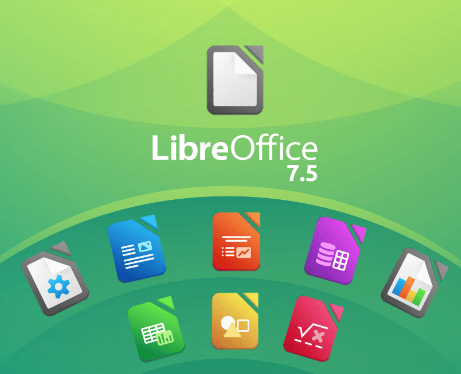
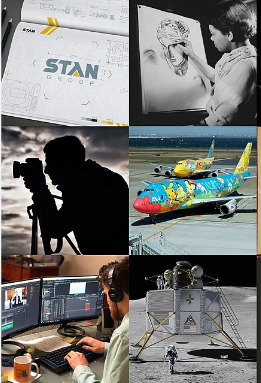



0 Comments